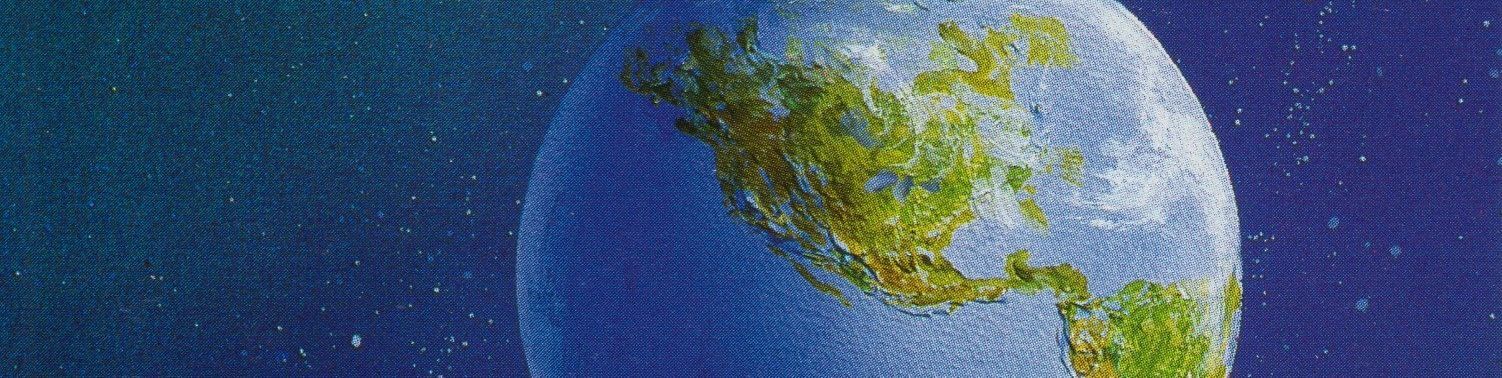
@hp Yeah, that's what I'm saying, nobody has done it yet. But that doesn't mean its impossible. Windows is absolutely not the way, but I do believe that a well-documented HTTP-based UI for linux, systemd, and docker, could potentially be a home run.
It would have to include the linux installer too, including managing the installation from a phone, so you don't have to plug a kbd and mouse into the server.
The GNU suite of userland applications that we rely on for linux server administration, plus Systemd. They're great, buuuutt... They dont have any affordances, so they are a major no-go for the general public.
I think a replacement is in order. -- something that is readily available on every platform (iOS, Android, Windows, Mac), something that can list processes, list systemd service units, list docker containers.. do all the other CRUD operations on those, all the while offering commonly-legible affordances (not a manual that starts with "how to read this manual", but instead an explore-able UI that "shows and tells" instead of demanding that the user already becomes an expert before they use it)
We won't get anywhere until this kind of thing exists.. People aren't going to, en masse, wake up on day, find a $30,000 gold nugget under their couch to support themselves for the next year, and then think, hmm, you know what I should really spend my time on??? Reading through the linux man pages 10 times.
Yeah I hate that. Those people have a serious lack of imagination, creativity, and community spirit. But here's the thing.
They aren't wrong.
IT IS a massive pain in the ass. I know because I do it. I've been doing it for over 10 years, and now support services for 100+ people.
IMO tutorials and walkthroughs are great because they are part of building a new experience where it can be easier and it can be understandable in a shorter period of time.
But I'm not sure it's enough, I think we also need to take a critical look at, for example, the UI/UX of linux servers, and try to do better.
I agree with what the person said about NixOS and having techie folks create recipes that can be instantiated by others without the same amount of time investment. IMO something like that, plus usability testing, could make a huge difference.
Usability testing is basically impossible without $$$$ investment and business involvement, simply because of how labor-intensive, un-fun, it is, etc. But the good news is it only takes one -- it only takes one group to break through that barrier and produce a gem, and it can be copied the world over.
libde265 WASM embedded into go app, portable and cross platform
https://sequentialread.com/simple-windows-app-to-convert-heic-to-jpeg/
Now my mom can access her photos again 😤😤😤
@mjg59 not to mention that with LUKS, you don't lose access to the disk encryption key, because if you did, you wouldn't be able to use the computer anymore. You have to type it in every single time it boot.
IMO the real problem is that everyone has been giving up ownership of "their" computer, and are just now realizing that hmm, this might be a problem -- if its not yours, you won't have access to fix it in the event something does go wrong. And we all know Linux has its own fair share of ways to brick its boot process.
We specialise in Linux infrastructure and clients.
If you're looking to migrate away from Windows, reach out!
@genevieve thank goodness no hip replacement is needed 🥲
@zens@merveilles.town I think this is such a problem because most of the tools developers and power users use was developed in a commercial context and the bosses would only allow work to continue until the tool was able to perform its function, no more than that. So all of these things never had UIs made for them.
I feel like this is the great struggle of our time. I really believe if we got some of these critical missing UIs built, started unwinding this paradigm, the world could start to change pretty quickly
@karolherbst@chaos.social I've heard that typically more energy is used producing the CPU and rest of the computer than the computer will consume over its lifetime. Idk how accurate that is or what the ratio is, but so far I've had good results from buying used computers and sightly upgrading them for cheap. (Ssd and maybe ram too)
My process was:
1. Consult the power performance xy scatter plot on cpubenchmark.net:
https://www.cpubenchmark.net/power_performance.html#scatter-cpu
2. Search engine search for each CPU in the area you are targeting to figure out what kind of computers it was put in and how much they cost used
3. Finally, shop on your local used market for good deals on one of those models. For me, this was EBay.
Personally I was looking for something quite different, I just wanted the cheapest fanless option that would make a reasonably good web server. I ended up buying 10 of these for $300 total, and then spent another ~$600 on ssd and ram upgrades for them. https://git.sequentialread.com/forest/dell-wyse-5070-server
For $100 each they work great!! I've given them to friends and sold some of them for use as a proxmox cluster. Without the ram upgrade they use 2 watts at idle, with the extra 16gb of ram, they use about 6watts at idle.
Obviously this specific model doesn't fit what you want if you care about CPU performance, but I just thought I'd share my process.
@thufie I think I used this 2pass encoding with ffmpeg. The camera being perfectly still (makeshift tripod) really helps cut down on bit rate without losing quality
```
ffmpeg -y -i 'VID_20230723_180912453.mp4' -c:v libx264 -preset slow -b:v 700k -c:a aac -b:a 96k -pass 1 -f null /dev/null && \
ffmpeg -y -i 'VID_20230723_180912453.mp4' -c:v libx264 -preset slow -b:v 700k -c:a aac -b:a 96k -pass 2 rain.mp4
```
- member of
- https://cyberia.club
- webmaster @
- https://capsul.org/
I am a web technologist who is interested in supporting and building enjoyable ways for individuals, organizations, and communities to set up and maintain their own server infrastructure, including the hardware part.
I am currently working full time as an SRE 😫, but I am also heavily involved with Cyberia Computer Club and Layer Zero
